Linkages: Beam & Crank
By Morgen Fleisig on Day 2, March 2010
This is turning into a tutorial in Flash, and is a work in progress.
I spent last night drawing up a Beam & Crank linkage in Vectorworks from Marks’ Mechanical Engineers’ Handbook:
That part didn’t take too long, so then I drew it through 15 stages of rotation, assuming 15 frames per second of animation–so 360° ÷ 15 = 24°.  So far, pretty easy, but then I printed the images as PDF’s and imported them into iMovie HD.  Definitely not the way to go.  I ended up with a pretty crude bit-mapped animation:
I tried PNG’s, and the line work was better, but I had the setting wrong for maintaining the canvas size, so every frame had a different proportion. Â This effect might come in handy some time, but not here:
I then realized that I needed vector-based animation. Duh. Flash. I knew I would need to learn it or something like it sooner or later. No time like the present. I don’t have it installed, but I figured out how to export the Vectorworks files as a .DWG into Illustrator (each layer can also be copied and pasted), and then exported as a Flash movie:
Beam & Crank linkage, “as used on side-wheel steamers.”
To follow up on this, I plan to do the same with:
- Drag-Link Mechanism
- Rocker Mechanism
- Sliding-Block Linkage
- Swinging-Block Linkage
- Turning-Block Linkage
March 15th, 2010

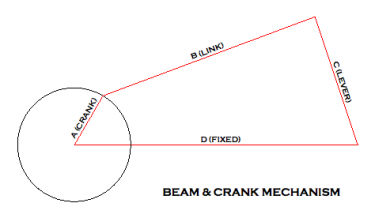

2 Comments
Add your own1. NYU ITP 4-in-4 » Li&hellip | March 17th, 2010 at 11:04 pm
[...] I decided to work on linkages some more, and moved on to the Drag-Link Mechanism. Â As described by Marks’ Mechanical [...]
2. Linkages: Drag-Link Mecha&hellip | March 17th, 2010 at 11:13 pm
[...] I decided to work on linkages some more, and moved on to the Drag-Link Mechanism. As described by Marks’ Mechanical [...]
Leave a Comment
Trackback this post | Subscribe to the comments via RSS Feed